Outbound SMS
CxEngage supports customer initiated SMS interactions. Agents can initiate an SMS message from their toolbar while they are logged in and in any state.
- Example 1: An agent may be on a voice call with a contact and wish to send them a message or a link via SMS that they can refer to
- Example 2: An agent may be Not Ready but wish to send a message to a previous contact with follow up information
Outbound messages can be replied to by the contact. If the agent's message interaction is still open, the reply is routed to that agent. If the agent has closed their message interaction, then the response message is treated as a new incoming message and is routed through the applicable flow.
Prerequisites
Your tenant must be configured with Click to Dial to enable the outbound features before you can initiate outbound SMS messages.
Here is a sample Click to Dial flow. Full instructions are available under Create a Click to Dial Flow.
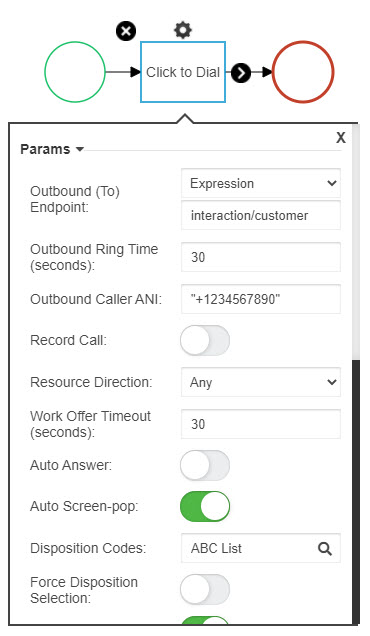
Here is a sample Click to Dial dispatch mapping. Full instructions are available under Create a Click to Dial Dispatch Mapping.
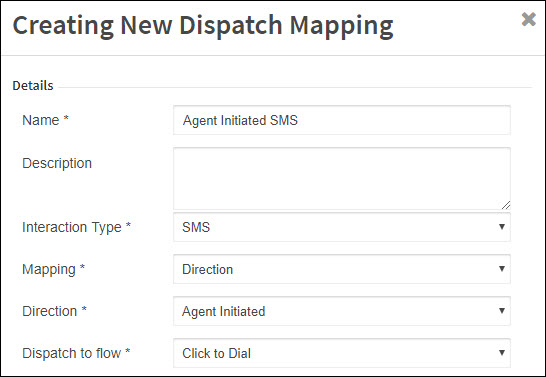
Sending an Outbound SMS
To send an outbound SMS:
- Log in to your agent experience.
From this point you are able to set your status to Ready and take calls or Not Ready. You can send an SMS from any logged in state including ready and available, busy on a call, or not ready. - When you want to send an SMS, click on the message icon (
 ).
). - Click the + icon in the messaging window to initiate a new message.
- Enter the number that you want to send a message to in the phone number entry box that appears.
The number must be in E.164 format. For example, +12345678910. - Enter the message contents in the text entry box.
- Click Send.

